Find Out Chord Name Fast And Easy With Reverse Chord Finder ToolIt happens on numerous occasions that you would strum some pattern on the guitar and yet not be certain of the chord that you just played. This happens more among beginners and guitarists who are steadily gaining a grip of the instrument. It is natural to keep strumming various patterns and actually play different chords without even knowing the exact chords that you are playing. Every now and then, a certain chord or tune catches your fancy and immediately you would want to find out the chords to make a note of the same. Lest you forget what you played, there is a need to find out the chord and keep them documented. Now, how do you find out the chord that you played but don't know of?
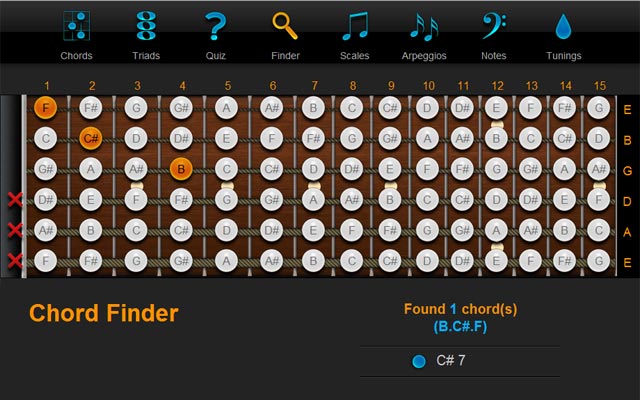 The Reverse Chord Finder app can be of immense help in such a scenario. The reverse guitar chord finder app has all the points on the fret board marked. What you need to do is pick the keys that you had held on to while playing a certain chord. Once you have selected all the keys the reverse chord finder would mention the chord that you have played. You can note this down and accordingly go about documenting all the chords that you had played in a track.
Once you get to know about the chord from our reverse chord finder for guitar online app, you can also play it to be sure of whether what you played and the chord mentioned by the reverse chord finder are the same or not. The reverse guitar chord finder is hence not only a tool that would assumingly offer you the chord structures but also let you be completely sure of what you are composing. The reverse chord finder app can also be an online tutor in that sense. You can play anything on your guitar and you do not have to necessarily know what you are playing since you have the reverse chord finder to tell you about that.
The features of the reverse chord finder do not end here. Once it displays the chord you have played, it also offers you the name, the notes and scales that would go with it along with the formula. Hence, at one go, you have managed to get the chord, the notes that would go with it and all the technical information that you would need as a guitarist.
|
Advertisement
Cross Platform Compatibility
Cross Browser Compatibility
|